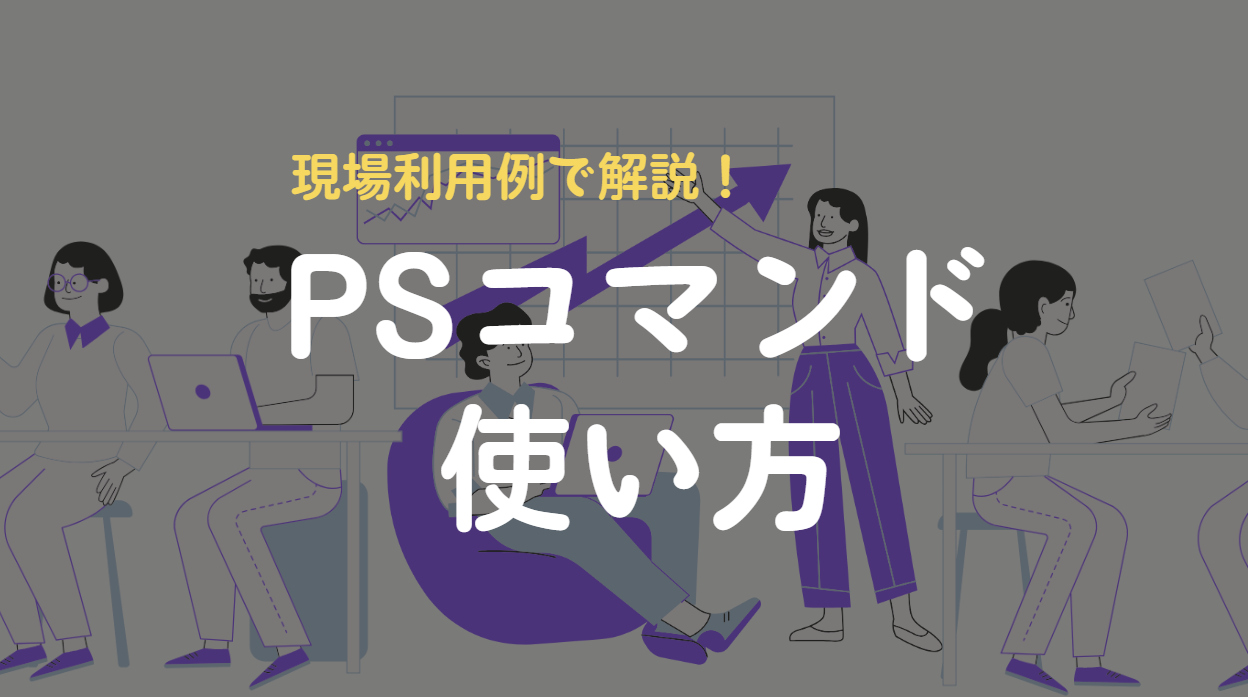最終更新日 2025年7月21日
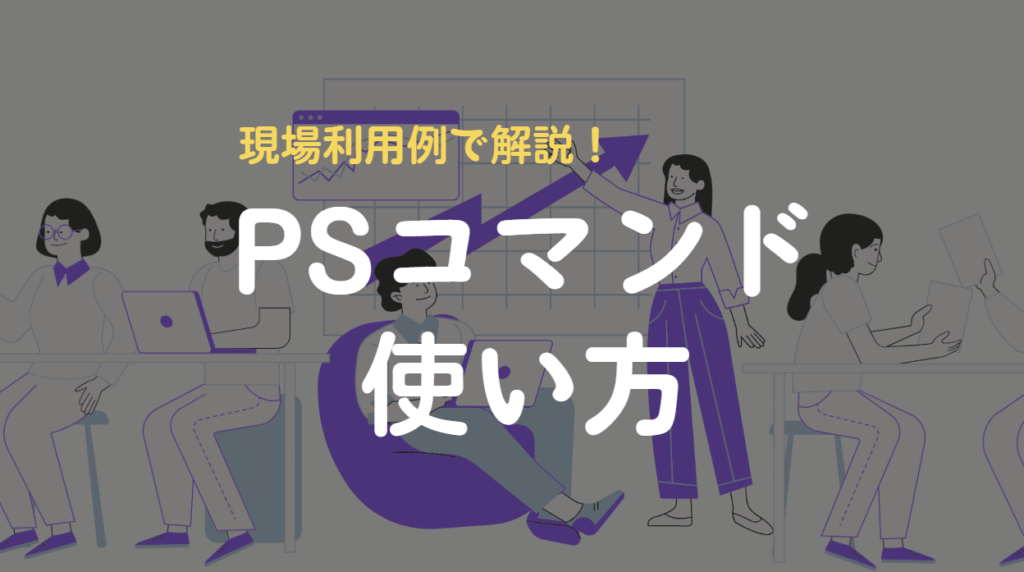
キャパシティープランニングとは
キャパシティープランニングを行う際、今後構築しようとしているシステムがどのくらいの
リソースを必要とするのか確認するためにも、現在のリソースの使用状況を
確認する必要があります。
そこで、使用するコマンドの1つである psコマンドを今回紹介いたします。
キャパシティープランニングについては以下の記事で紹介しているので確認してみてください!
psコマンドについて
psコマンドとは
psコマンドは現在稼働中のプロセス、および、プロセスごとのCPUやメモリ使用率を表示します。
psコマンドを使用することで、プロセス単位で各プロセスが使用しているCPU使用率や、
メモリ使用率などを調べることが出来ます。
vmstat、iostatコマンドでは、システム全体としてのリソース使用率を調べることが出来ましたが、
プロセスごとの使用率を確認することはできませんでした。
しかし、psコマンドを使用することで、各プロセスがどのくらいリソースを使用しているのか
確認することが出来ます。
psコマンドの書式
psコマンドの書式は以下です。
ps 「オプション」psコマンドのオプション
psコマンドで使用できるオプションは以下のようなものがあります。
| オプション | 説明 |
|---|---|
| a | 端末上のすべてのプロセスを表示する。 |
| e | 環境変数も表示する。 |
| x | 制御端末のないプロセスも表示する。 |
| u | 実行ユーザも表示する。 |
| r | 実行中のプロセスのみ表示する。 |
| l | 長いフォーマットで表示する。 |
| U ユーザ名 | ユーザー名で選択する。 |
| -C コマンド名 | コマンド名で選択する。 |
| -e | すべてのプロセスを表示する。 |
| -f | 引数などを含めた完全なフォーマットで表示する。 |
| -l | ロング形式で表示する。 |
| -p PID | PIDで選択する。 |
| -u UID | ユーザーIDで選択する。 |
psコマンドの出力内容
以下は実際にpsコマンドを実行したときの出力内容です。
psコマンドで、システムで実行されているすべてのプロセスを表示しています。
[root@localhost test2]# ps aux
USER PID %CPU %MEM VSZ RSS TTY STAT START TIME COMMAND
root 1 0.0 0.4 193816 4500 ? Ss 14:44 0:04 /usr/lib/systemd/systemd --switched-roo
root 2 0.0 0.0 0 0 ? S 14:44 0:00 [kthreadd]
root 4 0.0 0.0 0 0 ? S< 14:44 0:00 [kworker/0:0H]
root 6 0.0 0.0 0 0 ? S 14:44 0:01 [ksoftirqd/0]
root 7 0.0 0.0 0 0 ? S 14:44 0:00 [migration/0]
root 8 0.0 0.0 0 0 ? S 14:44 0:00 [rcu_bh]
root 9 0.0 0.0 0 0 ? R 14:44 0:01 [rcu_sched]
root 10 0.0 0.0 0 0 ? S< 14:44 0:00 [lru-add-drain]
root 11 0.0 0.0 0 0 ? S 14:44 0:00 [watchdog/0]
root 13 0.0 0.0 0 0 ? S 14:44 0:00 [kdevtmpfs]
root 14 0.0 0.0 0 0 ? S< 14:44 0:00 [netns]
root 15 0.0 0.0 0 0 ? S 14:44 0:00 [khungtaskd]
root 16 0.0 0.0 0 0 ? S< 14:44 0:00 [writeback]
root 17 0.0 0.0 0 0 ? S< 14:44 0:00 [kintegrityd]
root 18 0.0 0.0 0 0 ? S< 14:44 0:00 [bioset]
root 19 0.0 0.0 0 0 ? S< 14:44 0:00 [bioset]
root 20 0.0 0.0 0 0 ? S< 14:44 0:00 [bioset]
root 21 0.0 0.0 0 0 ? S< 14:44 0:00 [kblockd]
root 22 0.0 0.0 0 0 ? S< 14:44 0:00 [md]
root 23 0.0 0.0 0 0 ? S< 14:44 0:00 [edac-poller]
root 24 0.0 0.0 0 0 ? S< 14:44 0:00 [watchdogd]
psコマンドで表示される各項目が表している内容は以下です。
| 項目名 | 説明 |
|---|---|
| USER | 実行ユーザー名。 |
| PID | プロセスID。 |
| %CPU | プロセスのCPU使用率。 |
| %MEM | プロセスの物理メモリ使用率。 |
| VSZ | 仮想メモリのサイズ(KB)。 |
| RSS | 使用中の物理メモリのサイズ(KB)。 |
| TTY | 制御端末名。 |
| STAT | プロセスの状態と優先度(Nだと優先度が低く、<だと優先度が高い。)。 |
| START | プロセスの実行開始時刻。 |
| TIME | 消費したCPU時間。 |
| COMMAND | 実行コマンド。 |
psコマンドの使用例
システム上のすべてのプロセスを表示
「ps -e」の出力
[root@localhost]# ps -e
PID TTY TIME CMD
1 ? 00:00:05 systemd
2 ? 00:00:00 kthreadd
3 ? 00:00:00 kworker/0:0
4 ? 00:00:00 kworker/0:0H
5 ? 00:00:01 kworker/u256:0
6 ? 00:00:00 ksoftirqd/0
7 ? 00:00:00 migration/0
8 ? 00:00:00 rcu_bh
「ps -ef」の出力
[root@localhost test]# ps -ef
UID PID PPID C STIME TTY TIME CMD
root 1 0 0 09:41 ? 00:00:05 /usr/lib/systemd/systemd --switched-root --system --deserialize 22
root 2 0 0 09:41 ? 00:00:00 [kthreadd]
root 4 2 0 09:41 ? 00:00:00 [kworker/0:0H]
root 5 2 0 09:41 ? 00:00:01 [kworker/u256:0]
root 6 2 0 09:41 ? 00:00:01 [ksoftirqd/0]
root 7 2 0 09:41 ? 00:00:00 [migration/0]
root 8 2 0 09:41 ? 00:00:00 [rcu_bh]
root 9 2 0 09:41 ? 00:00:02 [rcu_sched]
root 10 2 0 09:41 ? 00:00:00 [lru-add-drain]
root 11 2 0 09:41 ? 00:00:00 [watchdog/0]
root 13 2 0 09:41 ? 00:00:00 [kdevtmpfs]
root 14 2 0 09:41 ? 00:00:00 [netns]
root 15 2 0 09:41 ? 00:00:00 [khungtaskd]
root 16 2 0 09:41 ? 00:00:00 [writeback]
root 17 2 0 09:41 ? 00:00:00 [kintegrityd]
root 18 2 0 09:41 ? 00:00:00 [bioset]
root 19 2 0 09:41 ? 00:00:00 [bioset]
root 20 2 0 09:41 ? 00:00:00 [bioset]
root 21 2 0 09:41 ? 00:00:00 [kblockd]
root 22 2 0 09:41 ? 00:00:00 [md]
「ps -ely」の出力
[root@localhost test]# ps -ely
S UID PID PPID C PRI NI RSS SZ WCHAN TTY TIME CMD
S 0 1 0 0 80 0 4452 48482 ep_pol ? 00:00:05 systemd
S 0 2 0 0 80 0 0 0 kthrea ? 00:00:00 kthreadd
S 0 4 2 0 60 -20 0 0 worker ? 00:00:00 kworker/0:0H
S 0 5 2 0 80 0 0 0 worker ? 00:00:01 kworker/u256:0
S 0 6 2 0 80 0 0 0 smpboo ? 00:00:01 ksoftirqd/0
S 0 7 2 0 -40 - 0 0 smpboo ? 00:00:00 migration/0
S 0 8 2 0 80 0 0 0 rcu_gp ? 00:00:00 rcu_bh
R 0 9 2 0 80 0 0 0 - ? 00:00:02 rcu_sched
S 0 10 2 0 60 -20 0 0 rescue ? 00:00:00 lru-add-drain
S 0 11 2 0 -40 - 0 0 smpboo ? 00:00:00 watchdog/0
S 0 13 2 0 80 0 0 0 devtmp ? 00:00:00 kdevtmpfs
S 0 14 2 0 60 -20 0 0 rescue ? 00:00:00 netns
S 0 15 2 0 80 0 0 0 watchd ? 00:00:00 khungtaskd
S 0 16 2 0 60 -20 0 0 rescue ? 00:00:00 writeback
S 0 17 2 0 60 -20 0 0 rescue ? 00:00:00 kintegrityd
S 0 18 2 0 60 -20 0 0 rescue ? 00:00:00 bioset
S 0 19 2 0 60 -20 0 0 rescue ? 00:00:00 bioset
S 0 20 2 0 60 -20 0 0 rescue ? 00:00:00 biosetBSD 構文を使用してシステム上のすべてのプロセスを表示
「ps ax」の出力
[root@localhost test]# ps ax
PID TTY STAT TIME COMMAND
1 ? Ss 0:05 /usr/lib/systemd/systemd --switched-root --system --deserialize 22
2 ? S 0:00 [kthreadd]
4 ? S< 0:00 [kworker/0:0H]
5 ? S 0:01 [kworker/u256:0]
6 ? S 0:01 [ksoftirqd/0]
7 ? S 0:00 [migration/0]
8 ? S 0:00 [rcu_bh]
9 ? R 0:02 [rcu_sched]
10 ? S< 0:00 [lru-add-drain]
11 ? S 0:00 [watchdog/0]
13 ? S 0:00 [kdevtmpfs]
14 ? S< 0:00 [netns]
15 ? S 0:00 [khungtaskd]
16 ? S< 0:00 [writeback]
17 ? S< 0:00 [kintegrityd]
18 ? S< 0:00 [bioset]
19 ? S< 0:00 [bioset]
「ps axu」の出力
[root@localhost test]# ps axu
PID TTY STAT TIME COMMAND
[root@localhost wakisaka]# ps axu
USER PID %CPU %MEM VSZ RSS TTY STAT START TIME COMMAND
root 1 0.5 0.4 193928 4588 ? Ss 09:41 0:05 /usr/lib/systemd/systemd --switched-root --system --deserialize 22
root 2 0.0 0.0 0 0 ? S 09:41 0:00 [kthreadd]
root 4 0.0 0.0 0 0 ? S< 09:41 0:00 [kworker/0:0H]
root 5 0.1 0.0 0 0 ? S 09:41 0:01 [kworker/u256:0]
root 6 0.1 0.0 0 0 ? S 09:41 0:01 [ksoftirqd/0]
root 7 0.0 0.0 0 0 ? S 09:41 0:00 [migration/0]
root 8 0.0 0.0 0 0 ? S 09:41 0:00 [rcu_bh]
root 9 0.2 0.0 0 0 ? R 09:41 0:02 [rcu_sched]
root 10 0.0 0.0 0 0 ? S< 09:41 0:00 [lru-add-drain]
root 11 0.0 0.0 0 0 ? S 09:41 0:00 [watchdog/0]
root 13 0.0 0.0 0 0 ? S 09:41 0:00 [kdevtmpfs]
root 14 0.0 0.0 0 0 ? S< 09:41 0:00 [netns]
root 15 0.0 0.0 0 0 ? S 09:41 0:00 [khungtaskd]
root 16 0.0 0.0 0 0 ? S< 09:41 0:00 [writeback]
プロセスツリーを表示する
「ps -ejH」の出力
[root@localhost]# ps -ejH
693 680 680 ? 00:00:00 ksmtuned
3617 680 680 ? 00:00:00 sleep
698 698 698 ? 00:00:01 firewalld
831 831 831 ? 00:00:00 NetworkManager
962 962 831 ? 00:00:00 dhclient
1156 1156 1156 ? 00:00:00 cupsd
1157 1157 1157 ? 00:00:00 sshd
1161 1161 1161 ? 00:00:00 tuned
1163 1163 1163 ? 00:00:00 rsyslogd
1167 1167 1167 ? 00:00:01 libvirtd
1176 1176 1176 ? 00:00:01 crond
1178 1178 1178 ? 00:00:00 atd
1179 1179 1179 ? 00:00:00 gdm
1258 1258 1258 tty1 00:00:16 X
1946 1179 1179 ? 00:00:00 gdm-session-wor
1963 1963 1963 ? 00:00:00 gnome-session-b
2091 2091 2091 ? 00:00:00 ssh-agent
2146 1963 1963 ? 00:00:41 gnome-shell
2174 2174 1963 ? 00:00:00 ibus-daemon
2178 2174 1963 ? 00:00:00 ibus-dconf
2586 2174 1963 ? 00:00:00 ibus-engine-sim
2307 1963 1963 ? 00:00:00 gsd-power
2309 1963 1963 ? 00:00:00 gsd-print-notif
2312 1963 1963 ? 00:00:00 gsd-rfkill
2317 1963 1963 ? 00:00:00 gsd-screensaver
2322 1963 1963 ? 00:00:00 gsd-sharing
2323 1963 1963 ? 00:00:00 gsd-sound
2325 1963 1963 ? 00:00:00 gsd-xsettings
2329 1963 1963 ? 00:00:00 gsd-wacom
「ps axjf」の出力
[root@localhost]# ps axjf
1 665 665 665 ? -1 Ss 0 0:00 /usr/libexec/bluetooth/bluetoothd
1 693 680 680 ? -1 S 0 0:00 /bin/bash /usr/sbin/ksmtuned
693 3665 680 680 ? -1 S 0 0:00 \_ sleep 60
1 698 698 698 ? -1 Ssl 0 0:01 /usr/bin/python2 -Es /usr/sbin/firewalld --nofork --nopid
1 831 831 831 ? -1 Ssl 0 0:00 /usr/sbin/NetworkManager --no-daemon
831 962 962 831 ? -1 S 0 0:00 \_ /sbin/dhclient -d -q -sf /usr/libexec/nm-dhcp-helper -pf /var/run/dhclient-ens33.pid -lf /var/lib/NetworkManager/dhclient-9df6e3f9-80c1-448c-9ea2
1 1156 1156 1156 ? -1 Ss 0 0:00 /usr/sbin/cupsd -f
1 1157 1157 1157 ? -1 Ss 0 0:00 /usr/sbin/sshd -D
1 1161 1161 1161 ? -1 Ssl 0 0:00 /usr/bin/python2 -Es /usr/sbin/tuned -l -P
1 1163 1163 1163 ? -1 Ssl 0 0:00 /usr/sbin/rsyslogd -n
1 1167 1167 1167 ? -1 Ssl 0 0:01 /usr/sbin/libvirtd
1 1176 1176 1176 ? -1 Ss 0 0:01 /usr/sbin/crond -n
1 1178 1178 1178 ? -1 Ss 0 0:00 /usr/sbin/atd -f
1 1179 1179 1179 ? -1 Ssl 0 0:00 /usr/sbin/gdm
1179 1258 1258 1258 tty1 1258 Ssl+ 0 0:19 \_ /usr/bin/X :0 -background none -noreset -audit 4 -verbose -auth /run/gdm/auth-for-gdm-aCaoIL/database -seat seat0 -nolisten tcp vt1
1179 1946 1179 1179 ? -1 Sl 0 0:00 \_ gdm-session-worker [pam/gdm-password]
1946 1963 1963 1963 ? -1 Ssl 1000 0:00 \_ /usr/libexec/gnome-session-binary --session gnome-classic
1963 2091 2091 2091 ? -1 Ss 1000 0:00 \_ /usr/bin/ssh-agent /bin/sh -c exec -l /bin/bash -c "env GNOME_SHELL_SESSION_MODE=classic gnome-session --session gnome-classic"
1963 2146 1963 1963 ? -1 Sl 1000 0:49 \_ /usr/bin/gnome-shell
2146 2174 2174 1963 ? -1 Sl 1000 0:00 | \_ ibus-daemon --xim --panel disable
2174 2178 2174 1963 ? -1 Sl 1000 0:00 | \_ /usr/libexec/ibus-dconf
2174 2586 2174 1963 ? -1 Sl 1000 0:00 | \_ /usr/libexec/ibus-engine-simple
1963 2307 1963 1963 ? -1 Sl 1000 0:00 \_ /usr/libexec/gsd-power
1963 2309 1963 1963 ? -1 Sl 1000 0:00 \_ /usr/libexec/gsd-print-notifications
1963 2312 1963 1963 ? -1 Sl 1000 0:00 \_ /usr/libexec/gsd-rfkill
1963 2317 1963 1963 ? -1 Sl 1000 0:00 \_ /usr/libexec/gsd-screensaver-proxy
セキュリティ情報を取得
「ps -eo euser,ruser,suser,fuser,f,comm,label」の出力
[root@localhost wakisaka]# ps -eo euser,ruser,suser,fuser,f,comm,label
EUSER RUSER SUSER FUSER F COMMAND LABEL
root root root root 4 systemd system_u:system_r:init_t:s0
root root root root 1 kthreadd system_u:system_r:kernel_t:s0
root root root root 1 kworker/0:0H system_u:system_r:kernel_t:s0
root root root root 1 kworker/u256:0 system_u:system_r:kernel_t:s0
root root root root 1 ksoftirqd/0 system_u:system_r:kernel_t:s0
root root root root 1 migration/0 system_u:system_r:kernel_t:s0
root root root root 1 rcu_bh system_u:system_r:kernel_t:s0
root root root root 1 rcu_sched system_u:system_r:kernel_t:s0
root root root root 1 lru-add-drain system_u:system_r:kernel_t:s0
root root root root 5 watchdog/0 system_u:system_r:kernel_t:s0
root root root root 5 kdevtmpfs system_u:system_r:kernel_t:s0
root root root root 1 netns system_u:system_r:kernel_t:s0
root root root root 1 khungtaskd system_u:system_r:kernel_t:s0
root root root root 1 writeback system_u:system_r:kernel_t:s0
root root root root 1 kintegrityd system_u:system_r:kernel_t:s0
root root root root 1 bioset system_u:system_r:kernel_t:s0
root root root root 1 bioset system_u:system_r:kernel_t:s0
root root root root 1 bioset system_u:system_r:kernel_t:s0
root root root root 1 kblockd system_u:system_r:kernel_t:s0
root root root root 1 md system_u:system_r:kernel_t:s0
「ps axZ」の出力
[root@localhost]# ps axZ
LABEL PID TTY STAT TIME COMMAND
system_u:system_r:init_t:s0 1 ? Ss 0:05 /usr/lib/systemd/systemd --switched-root --system --deserialize 22
system_u:system_r:kernel_t:s0 2 ? S 0:00 [kthreadd]
system_u:system_r:kernel_t:s0 4 ? S< 0:00 [kworker/0:0H]
system_u:system_r:kernel_t:s0 5 ? S 0:01 [kworker/u256:0]
system_u:system_r:kernel_t:s0 6 ? S 0:01 [ksoftirqd/0]
system_u:system_r:kernel_t:s0 7 ? S 0:00 [migration/0]
system_u:system_r:kernel_t:s0 8 ? S 0:00 [rcu_bh]
system_u:system_r:kernel_t:s0 9 ? R 0:02 [rcu_sched]
system_u:system_r:kernel_t:s0 10 ? S< 0:00 [lru-add-drain]
system_u:system_r:kernel_t:s0 11 ? S 0:00 [watchdog/0]
system_u:system_r:kernel_t:s0 13 ? S 0:00 [kdevtmpfs]
system_u:system_r:kernel_t:s0 14 ? S< 0:00 [netns]
system_u:system_r:kernel_t:s0 15 ? S 0:00 [khungtaskd]
「ps -eM」の出力
[root@localhost]# ps -eM
LABEL PID TTY TIME CMD
system_u:system_r:init_t:s0 1 ? 00:00:05 systemd
system_u:system_r:kernel_t:s0 2 ? 00:00:00 kthreadd
system_u:system_r:kernel_t:s0 4 ? 00:00:00 kworker/0:0H
system_u:system_r:kernel_t:s0 6 ? 00:00:01 ksoftirqd/0
system_u:system_r:kernel_t:s0 7 ? 00:00:00 migration/0
system_u:system_r:kernel_t:s0 8 ? 00:00:00 rcu_bh
system_u:system_r:kernel_t:s0 9 ? 00:00:02 rcu_sched
system_u:system_r:kernel_t:s0 10 ? 00:00:00 lru-add-drain
system_u:system_r:kernel_t:s0 11 ? 00:00:00 watchdog/0
system_u:system_r:kernel_t:s0 13 ? 00:00:00 kdevtmpfs
system_u:system_r:kernel_t:s0 14 ? 00:00:00 netns
rootとして動作しているすべてのプロセス(実IDと実効ID)をユーザー形式で表示
「ps -U root -u root u」の出力
[root@localhost]# ps -U root -u root u
USER PID %CPU %MEM VSZ RSS TTY STAT START TIME COMMAND
root 1 0.3 0.4 193928 4588 ? Ss 09:41 0:05 /usr/lib/systemd/systemd --switched-root --system --deserialize 22
root 2 0.0 0.0 0 0 ? S 09:41 0:00 [kthreadd]
root 4 0.0 0.0 0 0 ? S< 09:41 0:00 [kworker/0:0H]
root 6 0.0 0.0 0 0 ? S 09:41 0:01 [ksoftirqd/0]
root 7 0.0 0.0 0 0 ? S 09:41 0:00 [migration/0]
root 8 0.0 0.0 0 0 ? S 09:41 0:00 [rcu_bh]
root 9 0.1 0.0 0 0 ? R 09:41 0:02 [rcu_sched]
root 10 0.0 0.0 0 0 ? S< 09:41 0:00 [lru-add-drain]
root 11 0.0 0.0 0 0 ? S 09:41 0:00 [watchdog/0]
root 13 0.0 0.0 0 0 ? S 09:41 0:00 [kdevtmpfs]
root 14 0.0 0.0 0 0 ? S< 09:41 0:00 [netns]
ユーザ定義のフォーマットですべてのプロセスを表示
「ps -eo pid,tid,class,rtprio,ni,pri,psr,pcpu,stat,wchan:14,comm」の出力
[root@localhost]# ps -eo pid,tid,class,rtprio,ni,pri,psr,pcpu,stat,wchan:14,comm
PID TID CLS RTPRIO NI PRI PSR %CPU STAT WCHAN COMMAND
1 1 TS - 0 19 0 0.3 Ss ep_poll systemd
2 2 TS - 0 19 0 0.0 S kthreadd kthreadd
4 4 TS - -20 39 0 0.0 S< worker_thread kworker/0:0H
6 6 TS - 0 19 0 0.0 S smpboot_thread ksoftirqd/0
7 7 FF 99 - 139 0 0.0 S smpboot_thread migration/0
8 8 TS - 0 19 0 0.0 S rcu_gp_kthread rcu_bh
9 9 TS - 0 19 0 0.1 R - rcu_sched
10 10 TS - -20 39 0 0.0 S< rescuer_thread lru-add-drain
11 11 FF 99 - 139 0 0.0 S smpboot_thread watchdog/0
13 13 TS - 0 19 0 0.0 S devtmpfsd kdevtmpfs
14 14 TS - -20 39 0 0.0 S< rescuer_thread netns
15 15 TS - 0 19 0 0.0 S watchdog khungtaskd
16 16 TS - -20 39 0 0.0 S< rescuer_thread writeback
17 17 TS - -20 39 0 0.0 S< rescuer_thread kintegrityd
18 18 TS - -20 39 0 0.0 S< rescuer_thread bioset
19 19 TS - -20 39 0 0.0 S< rescuer_thread bioset
20 20 TS - -20 39 0 0.0 S< rescuer_thread bioset
21 21 TS - -20 39 0 0.0 S< rescuer_thread kblockd
「ps axo stat,euid,ruid,tty,tpgid,sess,pgrp,ppid,pid,pcpu,comm」の出力
[root@localhost]# ps axo stat,euid,ruid,tty,tpgid,sess,pgrp,ppid,pid,pcpu,comm
STAT EUID RUID TT TPGID SESS PGRP PPID PID %CPU COMMAND
Ss 0 0 ? -1 1 1 0 1 0.3 systemd
S 0 0 ? -1 0 0 0 2 0.0 kthreadd
S< 0 0 ? -1 0 0 2 4 0.0 kworker/0:0H
S 0 0 ? -1 0 0 2 6 0.0 ksoftirqd/0
S 0 0 ? -1 0 0 2 7 0.0 migration/0
S 0 0 ? -1 0 0 2 8 0.0 rcu_bh
R 0 0 ? -1 0 0 2 9 0.1 rcu_sched
S< 0 0 ? -1 0 0 2 10 0.0 lru-add-drain
S 0 0 ? -1 0 0 2 11 0.0 watchdog/0
「ps -Ao pid,tt,user,fname,tmout,f,wchan」の出力
[root@localhost]# ps -Ao pid,tt,user,fname,tmout,f,wchan
PID TT USER COMMAND TMOUT F WCHAN
1 ? root systemd - 4 ep_poll
2 ? root kthreadd - 1 kthreadd
4 ? root kworker/ - 1 worker_thread
6 ? root ksoftirq - 1 smpboot_thread_fn
7 ? root migratio - 1 smpboot_thread_fn
8 ? root rcu_bh - 1 rcu_gp_kthread
9 ? root rcu_sche - 1 -
10 ? root lru-add- - 1 rescuer_thread
11 ? root watchdog - 5 smpboot_thread_fn
13 ? root kdevtmpf - 5 devtmpfsd
14 ? root netns - 1 rescuer_thread
15 ? root khungtas - 1 watchdog
16 ? root writebac - 1 rescuer_thread
sshdのプロセス ID だけを表示
「ps -C ssd -o pid=」の出力
[root@localhost]# ps -C sshd -o pid=
1157
[root@localhost]#
PID 42のプロセスのみを表示
「ps -q 2 -o comm=」の出力
[root@localhost]# ps -q 2 -o comm=
kthreadd
[root@localhost]# 
ゴリタン
インフラエンジニアとして、ネットワークとサーバーの運用・保守・構築・設計に幅広く携わり、
現在は大規模政府公共データの移行プロジェクトを担当。
CCNPやLPICレベル3、AWSセキュリティスペシャリストなどの資格を保有しています。